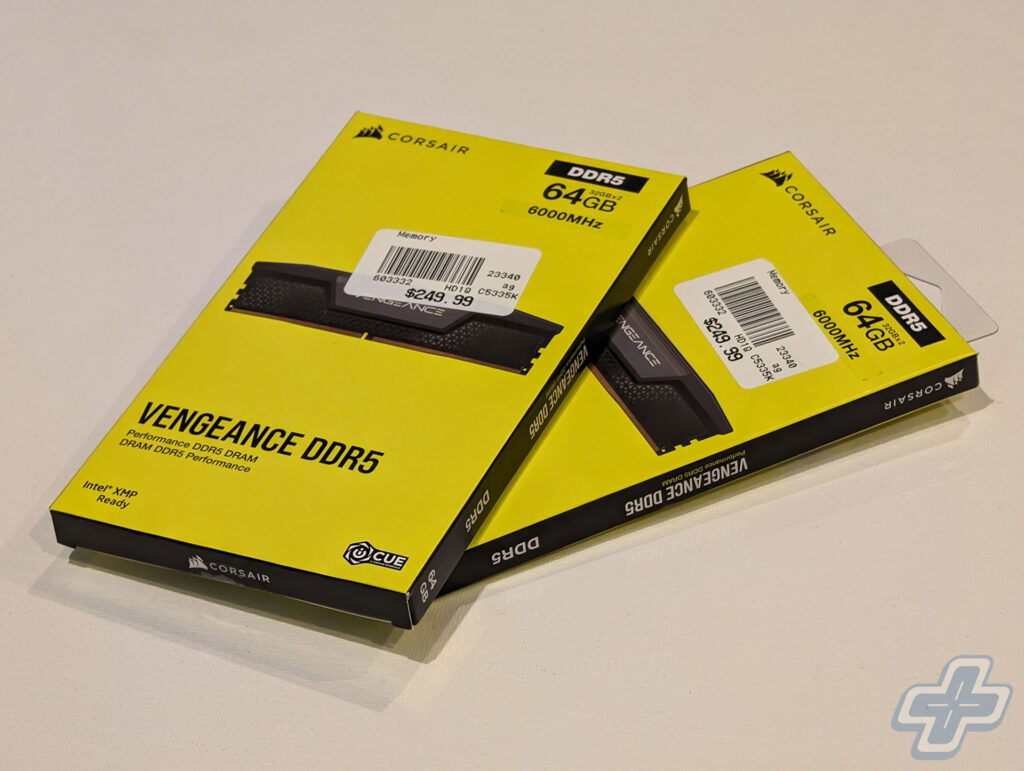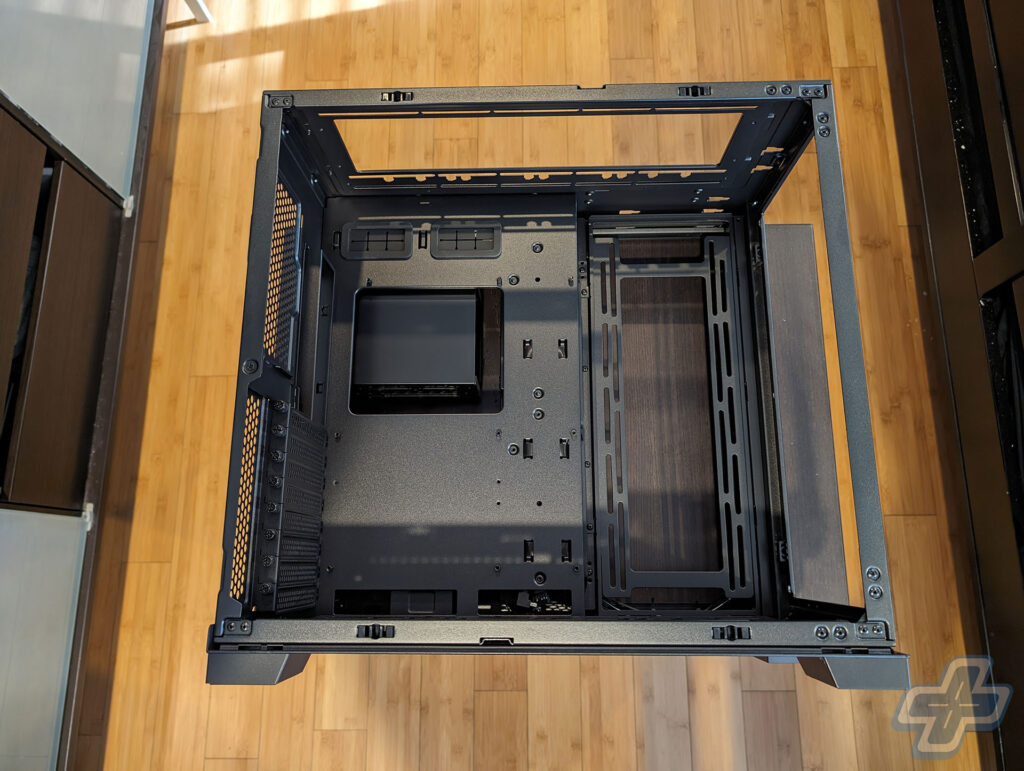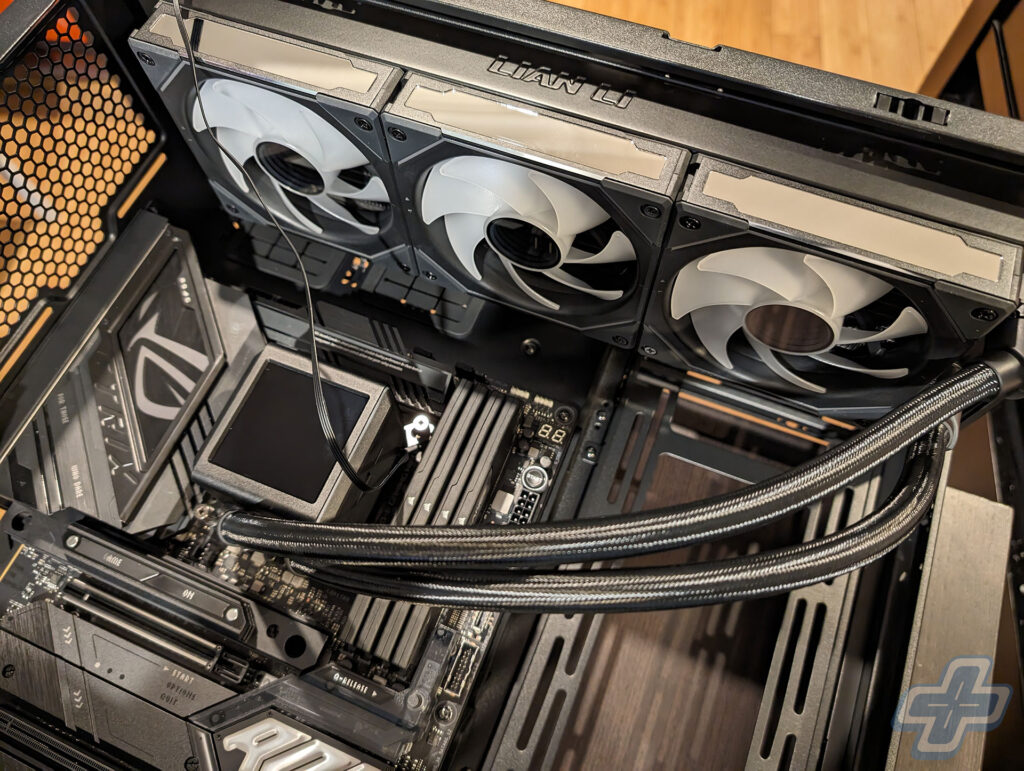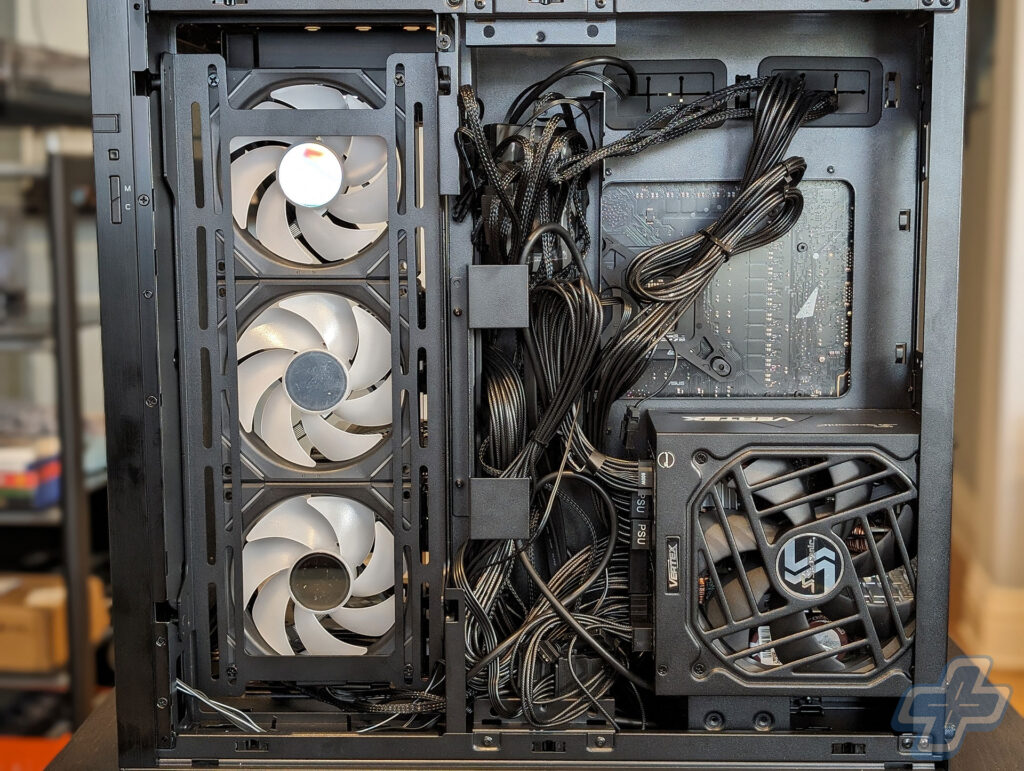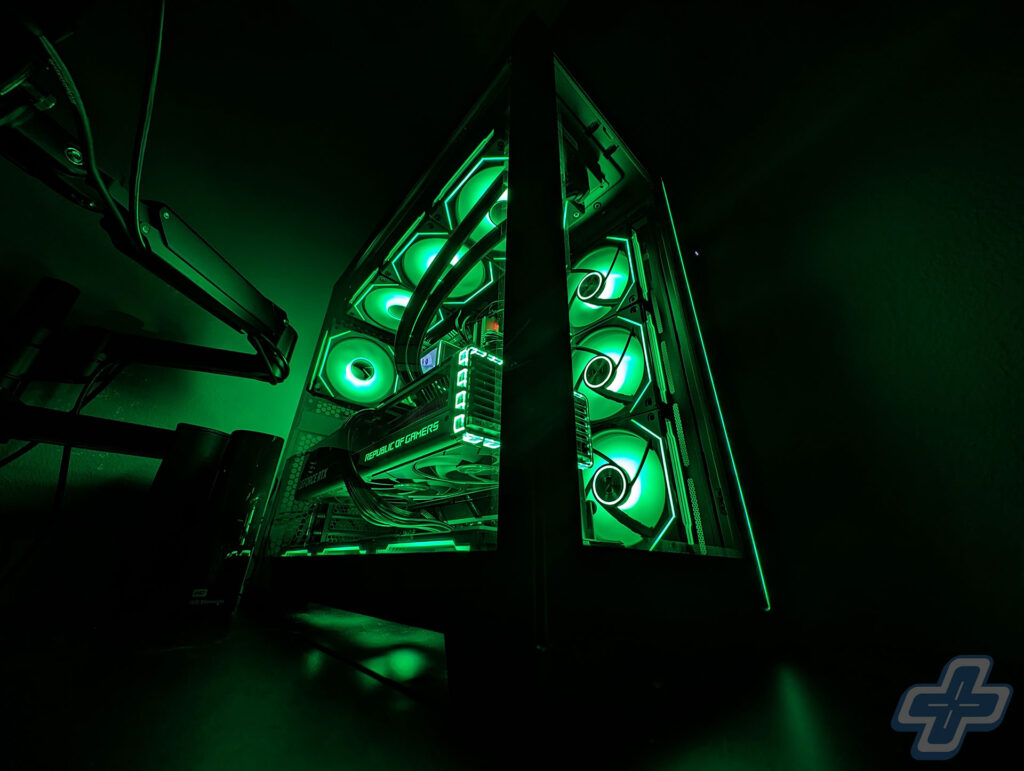Last year, I decided to replace my i9-9900K / 2080 Ti build with an i7-13700K / 3080 FE build. While I was overall happy with the build, especially the Hyte Y40 case, I became a bit frustrated with the performance of the 3080 FE over time. With only 10GB of VRAM, I encountered random issues and inconveniences, such as needing to shut down Wallpaper Engine each time I launched a game, just to be safe. I was also not a huge fan of how the 3080 FE sounded under full load. Ultimately, I regretted not building my dream PC at the time, leading to my decision to do just that in 2024.
Initially, I was planning on doing another Hyte build, possibly with the new Y70 that just hit the market. The shortage of RTX 4090s, however, meant I had to be less picky about the card I wanted. I had my mind set on the MSI Liquid Suprim X, but a friend of mine managed to get his hands on an ASUS ROG Strix Gaming RTX 4090 OC Edition at a price I just couldn’t say no to. So, with this behemoth of a video card in mind, I chose to go with the popular Lian Li 011 Dynamic Evo case.

The Lian Li 011 Dynamic family of cases is one of the most popular and it’s easy to see why once you start building in it. It’s versatile, roomy, and looks fantastic once the build is complete. I especially developed a fondness for the Lian Li SL-INF fans the more I saw them in various builds, even though I’m not particularly excited about RGB. I visited my local Microcenter store to pick up the rest of the parts for my build.
This time, I mostly decided to spare no expense. However, I did cut back on the motherboard, opting for the ASUS ROG Strix Z790-E Gaming WiFi II instead of a Maximus variant. For processor, I went with the new i9-14900K and originally, I purchased 4x32GB of Corsair Vengeance DDR5-6000 RAM because I really wanted a 128GB setup. Unfortunately, I had to abandon that idea because I couldn’t achieve full speed with four sticks, and even posting took forever. I ended up swapping out the 4x32GB for 2x48GB of Teamgroup T-Create DDR5-6800 RAM.

My last two builds used Corsair’s H150 AIO coolers but since I was doing a Lian Li case with Lian Li fans, I decided to give the new Galahad II LCD 360mm AIO cooler a shot. For my SSD, I decided to get a 4TB Crucial T700 Gen5 SSD since I was tired of uninstalling games whenever I needed more room. For my power supply, I opted for a Seasonic Vertex GX-1200.
Overall, the build came together nicely, but the first time I tried to power it on, nothing happened. Having built dozens of PCs throughout my lifetime, I was a bit disappointed that this would be the build that wouldn’t boot on first attempt. I went through and double checked that all the cables were snug, reset the power switch on the PSU, and tried to power it on again. This time, I heard a loud bang, which caused me to immediately unplug the power supply.
I looked carefully to see if there were any burnt marks, but I couldn’t smell anything. Knowing that the power supply should be the first thing I check, I removed it from the case and immediately I heard something rattle when I gave it a shake. I was somewhat in disbelief at receiving a faulty Seasonic power supply, to the extent that I began to second-guess if I had made a mistake during the build.

The following morning, I decided to take everything to Microcenter and have them check it out. They happily swapped out the power supply and it booted straight up. Turns out I was just unlucky and hit that very rare chance of having a faulty power supply. Relieved, I took home the completed rig for some finishing touches and that’s when I ran into issues with the 4x32GB of RAM. I knew I wouldn’t be able to get full speed out of them; however, even after some tinkering, I wasn’t happy with the results. I had to settle for 96GB of RAM since I wanted to go back to running a single pair of sticks.
Once everything was properly set up, I was very pleased with how quiet the build is during regular Windows use. It’s slightly annoying to run three different applications to control all the RGB on the PC – between Lian Li, ASUS, and Corsair peripherals – but I’m very satisfied with the overall result. Alan Wake 2 felt like a true next-generation game on this rig and I’ve been spending some time in Cyberpunk 2077 with everything enabled to really take advantage of the RTX 4090.

I’m also very happy with the Lian Li Galahad II LCD cooler and love that I can change the image on it. There is still a bit of tinkering I need to do to get everything the way I want it, but for once, I’m extremely happy with every component from this build. I can’t recommend the Lian Li 011 Dynamic Evo enough, and now I understand why it’s such a popular case. The combination of everything results in a very clean look, with great thermals. Finally, I have a PC that can truly take advantage of my Alienware AW3423DW monitor.
As I write this piece on one of my 27″ monitors, I have Palworld playing on the Alienware 34″ monitor, along with Slack and Discord running on another 27″ monitor and the i9-14900K, which runs hot, is sitting at 48 degrees. I can barely hear the fans running, but I do have to complain about the coil whine on the ASUS Rog Strix RTX 4090 OC. Thankfully, I’m almost always wearing my headset when I’m sitting at my PC.

Naturally, with this build, it’s very unlikely I’ll be building a new PC in 2025 or 2026. However, we’ll see if something comes along that inspires me to swap out a few components in this rig. For now, there’s a parts list below, and a gallery of photos for you to enjoy.
Custom Gaming PC Specifications
- Motherboard: ASUS ROG Strix Z790-E Gaming WiFi II | Newegg
- Processor: Intel 14th Gen i9-14900K | Best Buy | Newegg
- RAM: 2x48GB Teamgroup T-Create DDR5-6800 | Newegg
- Graphics Card: ASUS ROG Strix Gaming RTX 4090 OC Edition | Best Buy | Newegg
- SSD: 4TB Crucial T700 | Best Buy | Newegg
- Case: Lian Li O11 Dynamic Evo | Newegg
- AIO Cooler: Lian Li Galahad II LCD SL-INF 360 | Adorama
- Power Supply: Seasonic Vertex GX-1200 | Newegg
- Case Fans: Lian Li SL-INF 120 RGB | Adorama