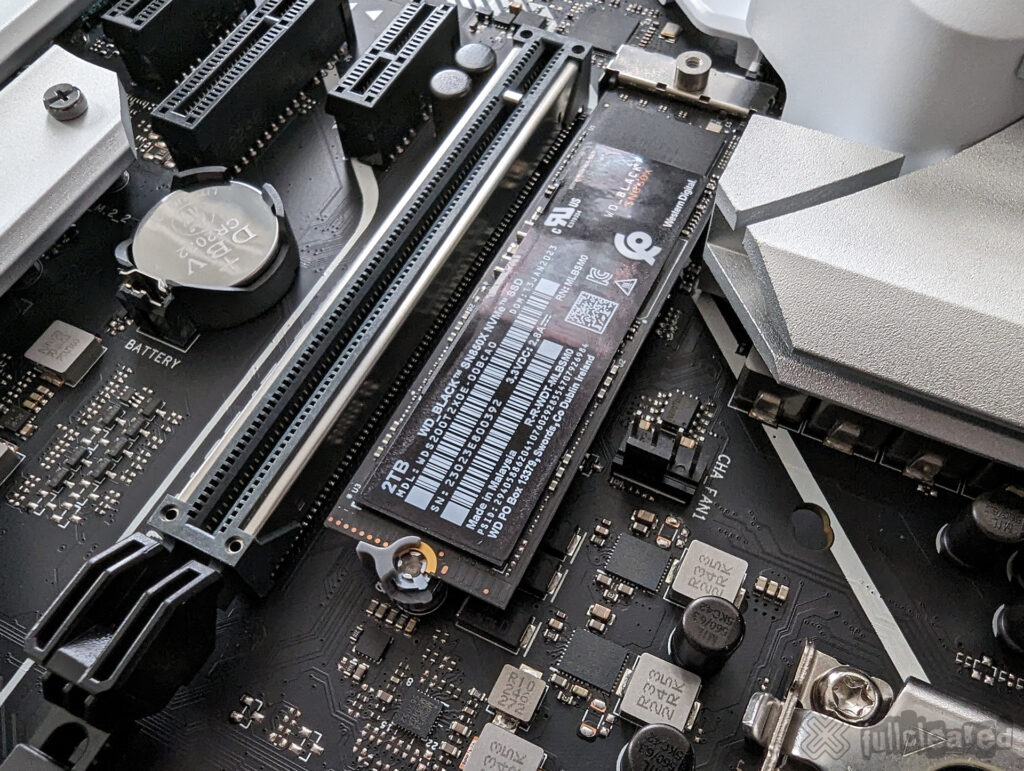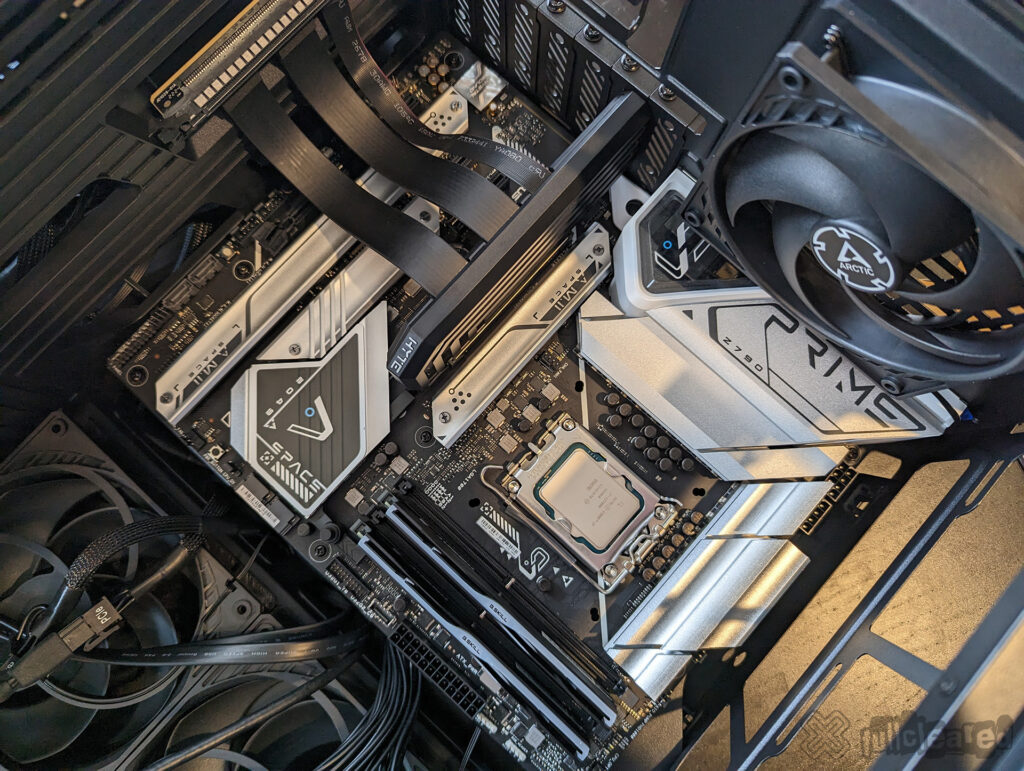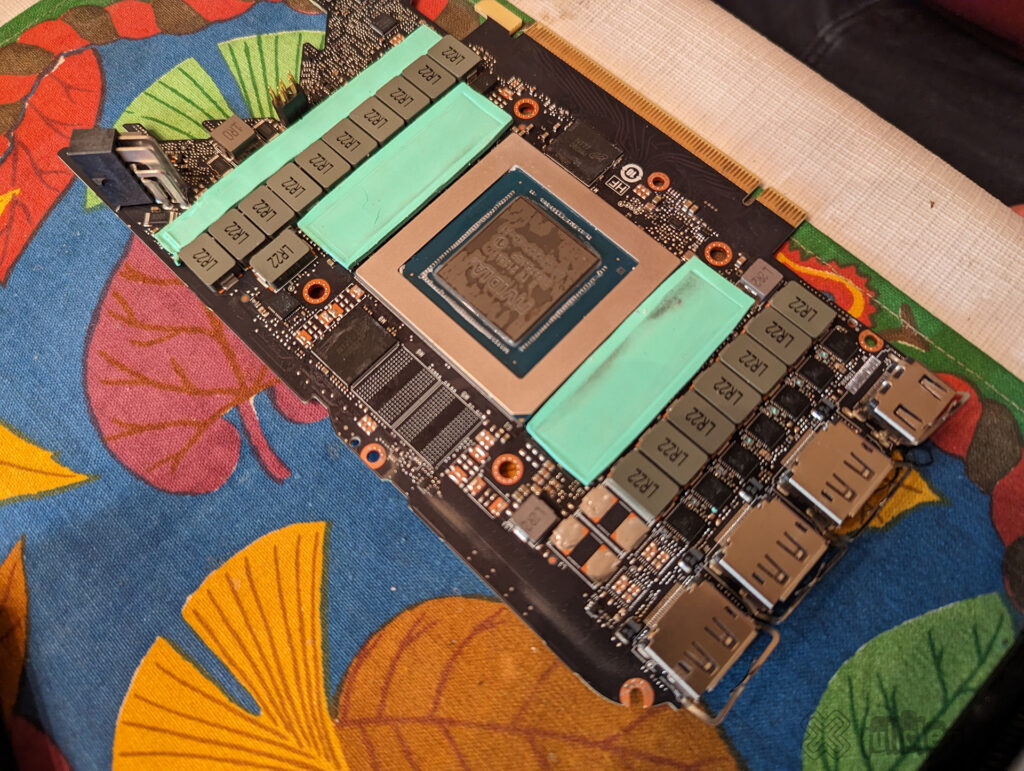These days, I don’t keep up with PC hardware as much as I used to. In the past, I would upgrade my PC every other year, alternating between a new motherboard/processor/RAM combo and a new video card, which kept me in the loop with hardware. I changed up my habits in March 2015, when I decided to do an entirely new build with an i7-4790K, GTX 980, and 16GB of RAM. Even with keeping my existing case, hard drives, and power supply, that build cost me around $1,650. That rig would last me until May 2019.
Old 9900K/2080 Ti

This build probably would have lasted me another couple years. Photo credit: Jason Siu | FullCleared.com
For my 2019 build, I decided to spend a bit more than usual to get myself a rig that would last another four years minimum. Here are the specs for that gaming PC:
- Motherboard: ASUS ROG Strix Z390-H Gaming
- Processor: Intel i9-9900K
- RAM: 64GB G.Skill Ripjaws V DDR4-3200
- Video Card: EVGA 2080 Ti
- Hard Drive: 1TB Samsung 970 EVO Plus M.2 SSD
- Case: Corsair Crystal Series 570x
- AIO Cooler: Corsair H100i Pro
- Power Supply: Corsair HX850 Platinum
I was really happy with this build, and to be honest, I believe it could have lasted me at least another year or two. While I can’t push 120+ fps on some games at 1440p, the performance was good enough for what I’ve been mostly playing — Final Fantasy XIV and random multiplayer games like Dying Light 2.
Top of the Line 13900KS/4090

What a top-of-the-line build looks like in 2023. Photo credit: Halvin Custodio | FullCleared.com
Recently, a fellow staffer at FullCleared who is allergic to money decided to build a new gaming PC and it’s pretty much a top of the line build:
- Motherboard: ASUS ROG Maximus Z790 Hero | Newegg
- Processor: Intel i9-13900KS | Newegg
- RAM: 64GB Corsair Vengeance DDR5-6000 | Newegg
- Video Card: MSI Gaming X Trio 4090 | Newegg
- Hard Drive: 4TB Corsair MP600 PRO XT M.2 SSD | Newegg
- Case: Corsair 7000D | Newegg
- AIO Cooler: Corsair H170i Elite Capellix XT | Newegg
- Power Supply: Corsair HX1500i | Newegg
- Case Fans: Corsair LL120 RGB fans | Newegg
- Monitor: Alienware AW3423DW 34″ | Newegg
Needless to say, this PC runs really well and maintains well over 140 fps even in games like Hogwarts Legacy on an ultrawide 1440p display. If you want the best of the best (without buying a Threadripper or something) this is probably the type of build you want. It’ll more than likely keep up for the next four to five years and is an ideal 4K gaming rig.
New 13700K/3080 FE

I decided not to go full top-of-the-line this time around. Photo credit: Jason Siu | FullCleared.com
As I mentioned earlier, I probably wouldn’t have had very many issues keeping my 9900K/2080 Ti build for a bit longer. But my nephew’s birthday is coming up and he wants a gaming PC. I looked around at doing a budget/entry-level build for him, but somehow I found it easier to justify building myself a new PC and handing down my 2080 Ti build to him.
Originally, I was going to go with an AMD Ryzen 7900X build thanks to the deal Microcenter had that bundled the motherboard, processor, and 32GB of DDR5-6000 RAM for $599.99. But since I haven’t been paying too much attention to hardware, I didn’t know that doubling the RAM to 64GB with 4×16 sticks would be problematic. I’m not much of a tinkerer anymore, so I don’t mess too much with overclocking or benchmarks. I really just like to have a functioning PC once built that’s stable, and it appeared I would have to mess around quite a bit if I wanted to run four sticks of DDR5-6000 RAM in the 7900 build, otherwise the RAM would basically be DDR5-3600. I suppose I could have just ran 32GB of RAM, but I do use my PC for a lot more than just gaming, so 64GB is basically a necessity for me.

I had basically assembled the AMD 7900X build, but was waiting on my AIO cooler. Photo credit: Jason Siu | FullCleared.com
Fortunately, I was still waiting for my AIO cooler to show up, so I decided to take everything back apart and head back to Microcenter. Coincidentally, the pricing on the 13700K had dropped, so I decided to go back to Intel even though it would end up costing me a few hundred more. I didn’t exactly have a budget set for this build, but I knew I didn’t want to go full top-of-the-line. I was able to get a used 3080 Founder’s Edition (FE) from a good friend of mine, which should hold me over until I feel like it’s necessary to upgrade.
After picking up my Intel parts, my Corsair AIO cooler arrived and I was able to put everything back together. I fired up the PC and instantly the Arctic P14 fans you see in the photo above drove me crazy. There was some sort of humming that came from these fans that I just couldn’t tolerate and based on the internet, I’m not alone. In fact, when I took the fans back to Microcenter, the guy wasn’t even surprised I was returning them. I decided to pick up be quiet! Pure Wings 2 fans for the build.

be quiet!’s Pure Wings 2 fans were much, much better than the Arctic P14s. Photo credit: Jason Siu | FullCleared.com
Once again, everything was fully assembled and I was finally able to boot up the PC, install Windows, and get to testing things out. I watched temperatures through iCUE and found that the video card temperatures were a bit too high for my liking, with Hot Spot reporting over 100°C in HWMonitor and GPU hitting 85°C in Dying Light 2. Again, since I’m not much of a tinkerer anymore, I decided to take the 3080 FE out of my rig and test it in my friend’s setup. At the very least, I wanted to rule out the thermals in my Hyte Y40 with his Lian Li O11D. Popping in the 3080 FE into his build didn’t change anything with the temperatures while playing Dying Light 2, so we decided to redo the thermal paste on the video card.

What a 3080 FE looks like from the inside. Photo credit: Jason Siu | FullCleared.com
After redoing the thermal paste on the 3080 FE with some good ‘ol Thermal Grizzly Kryonaut, we put it back into his rig and the temperatures looked a lot more normal. It still ran a bit warm, but not alarmingly hot. “Hot Spot” temps never really reached over 90°C and GPU hovered around 75°C under load. I’ve read about undervolting and all sorts of other things I could do with the card, but performance is stable and for now, I’m going to leave it alone.
For those curious on how I setup the fans in the Hyte Y40, there is a single bottom 140mm intake fan, along with two 140mm intake fans on the side of the case. The three 120mm fans on the radiator at the top of the case are exhaust, along with the single 120mm exhaust fan at the back of the case.
Here’s a summary of my current build:
I expect this PC to last me four to five years, although I do expect to do a video card upgrade in about two or three years. I don’t really plan on making the leap to 4K gaming on my PC anytime soon, so the 3080 FE should suffice for the time being. I play most single-player games on my PlayStation 5, which is where I experience 4K gaming. My PC is mostly for multiplayer games and obviously games that aren’t available on console. Where I do plan on spending some money in the near future is getting a 27″ 1440p OLED monitor. Just waiting to see how the other options look before I decide which one to get.
Compared to my 9900K/2080 Ti build, I’m consistently seeing about a 25- to 30-percent improvement in terms of FPS in most of my games. This is on a 27″ 2560×1440 165Hz Dell S2721DGF monitor. I didn’t expect the new build to be a huge leap and this shows just how capable the 2080 Ti still is, even in 2023. If you’re wondering whether or not it’s worth upgrading from a 2080 Ti, well, it all comes down to how much you value money. Is 90 fps instead of 60 fps in a game worth the money to you? If I didn’t get the 3080 FE at a real good price, I likely would have just splurged on a 4090 — now that would have been a real noticeable difference. But that extra thousand-plus dollars was not worth it to me, at least not right now; I think I’d rather put it towards an OLED monitor.
There are so many other sites and YouTube channels that cover benchmarks for a wide variety of hardware setups. They have the experience and knowledge to conduct and report on those tests better than we ever could. It’s not what we’re good at, so we won’t even bother pretending like we know what we’re talking about with benchmarks.
Custom Gaming PC Builds Gallery
Recent Updates
August 21, 2023: Removed Amazon shopping links for compliance reasons. Replaced them with Newegg.
April 21, 2023: Changed formatting for products and shopping links.
March 8, 2023: Fixed some formatting issues caused by a few sitewide changes.