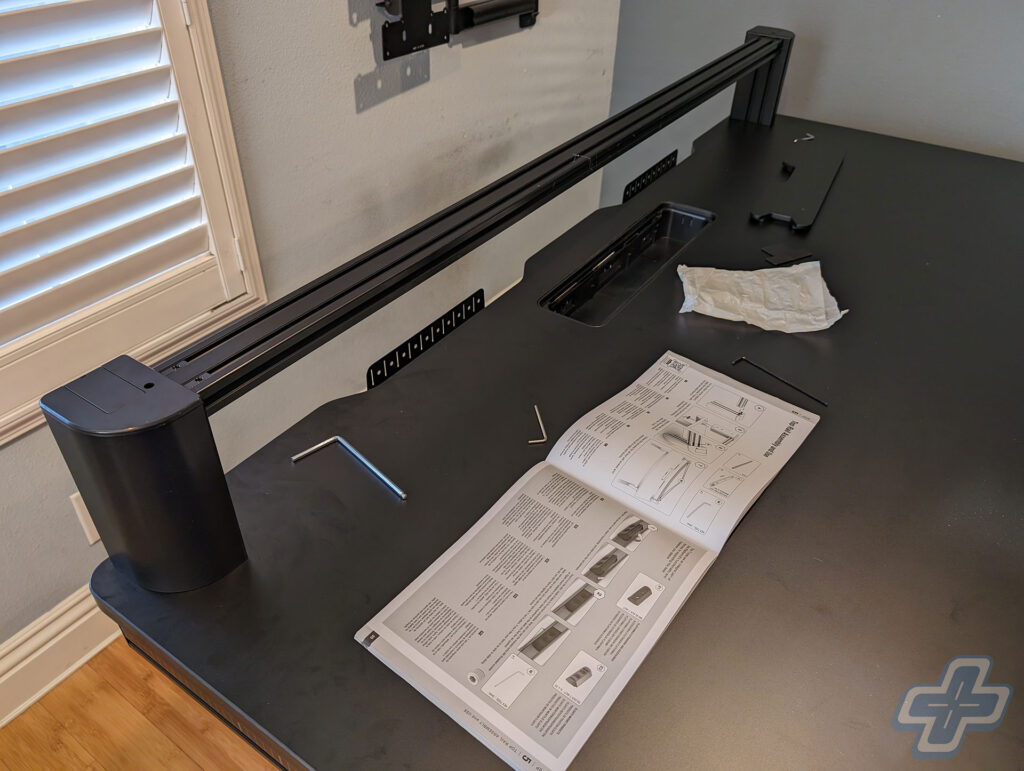Quick Verdict
The Corsair Platform:6 Desk is a premium offering with a premium price tag to match. The main argument against the Corsair Platform:6 Desk is that a comparable setup can be built for less money. However, this is true for many luxury items. To be clear, if you choose to buy the Corsair Platform:6 Desk, you’re paying for the convenience of an all-in-one package. Ultimately, deciding whether this price premium is worthwhile is up to you. Its highly configurable design, featuring an aluminum top rail and T-nut system, offers advantages, especially for streamers and content creators.
There are other considerations, however. I had a disappointing experience with Corsair’s customer service after my first desk arrived damaged. Also, I encountered some sagging issues, which I fixed by tightening bolts not mentioned in the instruction manual.

Photo by: Jason Siu, FullCleared
For the past 20 years, I’ve been using an IKEA desk as my main workstation. For some time, I’ve debated getting a new desk setup, but the thought of moving everything deterred me. However, late last year, I decided to replace my Secretlab chair with a proper Steelcase Gesture, which inspired me to consider a new desk. The main reason why I was shopping for a new desk to begin with was to better accommodate my triple monitor setup, which grew in 2023 when I swapped out a 27-inch monitor with the Alienware 34″ OLED Ultrawide (AW3423DW). I previously used a single wall mount for my main monitor and kept the other two on stands, but I ultimately wanted all three monitors on either desk or wall mounts. After hearing about desk monitor clamps damaging IKEA desks and deciding against installing two more wall mounts, I began searching for the ideal desk.
My main requirement while shopping was a desk that could comfortably accommodate all three of my monitors (one 34-inch and two 27-inch) as well as my PC tower. I wasn’t concerned about it being a standing desk; I preferred something with the room for multiple monitors. I considered the Secretlab Magnus Pro and options from Uplift, but I ultimately decided to give the Corsair Platform:6 a try after reading this review from Tom’s Hardware. Since I wasn’t interested in a standing desk, I chose the most affordable Platform:6 option, the Standard (fixed) configuration with a black laminate desktop ($999.97). I opted for the Platform:6 desk extensions and side peg boards ($199.99) and ordered an extra monitor arm for my third monitor ($49.99). As you can tell, this is not an affordable option, especially considering this isn’t a sit-to-stand desk and it cost over $1,000.

Photo by: Jason Siu, FullCleared
As you can imagine, I was very disappointed when my shipment arrived and the desk was damaged. I received a total of four different boxes, and while three of them were manageable on my own, the large box with the desk top weighed over 100 pounds. Upon noticing the damage, I immediately contacted Corsair customer service and sent in pictures. Unfortunately, I received the desk on the Saturday following Thanksgiving, which meant I likely wouldn’t get a reply soon. Having seen Corsair representatives frequently on the company’s subreddit, I decided to make a post there and was surprised to see “CorsairLucky” responded on that very day. They assured me I “should absolutely hear from someone by Monday at the latest!”
When Monday came around and I didn’t get a response from customer service, I replied to CorsairLucky on Reddit and they said they would escalate the ticket for me. I received a response shortly after that requesting my order information and address. My main concern at that point in time was getting an answer on whether Corsair would want the damaged desk top back. The large and heavy box was in the way, and I was unsure what to do with it. Customer service didn’t get back to me until the 30th, saying that they had put in the request to ship me a replacement desk top. This, of course, was good news, but I still couldn’t get an answer from customer service on whether or not they’d want the damaged one back.
I received my replacement on December 3 and it arrived safely and in great condition—not perfect, but I wasn’t going to deal with customer service again for some minor scratches. It wasn’t until the next day that I received a response indicating Corsair did not want the damaged desk top returned. I completely understand that I caught them at a real busy time, with Black Friday and all, but I did expect quicker responses considering how expensive the product is. Since Corsair no longer provides a phone number for calls, you’re limited to waiting for customer service responses via email. I do highly recommend reaching out to someone on Reddit or social media, as you’ll get a quicker response and hopefully some help getting visibility on your ticket.

Photo by: Jason Siu, FullCleared
Nonetheless, I was excited to finally assemble the new desk. This is where a lot of the praise comes in. Despite the damage in my first shipment, each component of the Platform:6 package is sturdy, well-built, and of high quality. Assembly was very straightforward, featuring well-written, detailed instructions with plenty of imagery. I assembled the desk by myself but needed an extra pair of hands to turn it over after attaching the legs. Corsair also labels each hardware bag and includes all the tools you need to assemble the desk, which is a very nice touch.
It took me around three hours to fully assemble everything, but I was taking my time and found myself fussing quite a bit with the included dual monitor arm. Unfortunately, the second one I ordered was on backorder and wouldn’t arrive for several weeks—more on that later. But overall, assembly of the desk went smoothly and once it’s all together, it feels extremely solid. The main desk surface measures 72 inches by 30 inches, and the desk extensions add another 11.8 inches on each side. I chose to use one desk extension for my PC and installed a peg board on the other side. It’s worth mentioning that the desk height is fixed at 30 inches for the non-adjustable version (29 inches to 48 inches for the adjustable model), which may not be ideal for shorter individuals like myself.
One of the major selling points of the desk is its cable management, which I admittedly haven’t taken full advantage of. But it comes with an assortment of accessories such as trays and caddies to help you get everything organized if you’re the meticulous type. The desk includes two power strips, one with three power outlets, a USB-A, and a USB-C, while the other has six power outlets and a pair of USB-A ports. There is also a storage compartment at the back-middle of the desk with USB-A and USB-C ports.

Photo by: Jason Siu, FullCleared
Another major reason why I decided to get the Corsair Platform:6 was the top rail that features a channel supporting T-nuts. These T-nuts can be inserted and slid along the rail, making it easier to position accessories. Corsair also provides other T-nuts that are compatible with Elgato accessories, if you’re a streamer or content creator. Now, at first, I used the included dual monitor arms and mounted my Alienware 34-inch monitor and one of the two 27-inch monitors to the arm. Each arm is rated to support up to 18 pounds, which I was under on both monitors.
After a few days however, I noticed that the monitors were sagging and after taking a look at the brackets on the side mounts, I saw the reason why. As you can tell in the above photo, these 90-degree brackets have bolts fastening them into the side rail. The instruction manual doesn’t specify that you need to tighten the two bolts on the side, just the two at the top after you mount the rail. I had to disassemble all my monitor arms and remove the top rail to properly fasten the brackets.
Since I was having to do all that, I decided to also distribute the weight more evenly across the top rail. I ordered a separate Ergotron LX monitor arm for the Alienware ultrawide, which I highly recommend, so that each of my monitors had their own arm. After re-tightening everything and reassembling the desk, there’s still very minor sagging, but it’s less severe than before. It has held up well over the past month, so I’m confident it won’t get any worse. I even reached out to Brandon Hill, the reviewer at Tom’s Hardware, and he confirmed he also had a slight sag with his setup.

Photo by: Jason Siu, FullCleared
Overall, I’m fairly satisfied with the Corsair Platform:6 Desk, although it took a bit of effort to get to this point. It provides the free space I’ve wanted from a desk, and eventually, I’ll organize all the cables properly. The big question remains whether or not it’s worth the price. If spending over $1,000 on a desk seems too much, the Corsair Platform:6 might not be the right choice. While there are advantages to this package, it doesn’t feel as luxurious as the price suggests. Personally, I’m happy with the setup as it has the length I wanted and integrates the monitor arms the way I liked.
There are undoubtedly more affordable options out there for my specific use case, but I did want to support Corsair because I also use the company’s peripherals and have had good experiences with them in the past. I expected better service, and I spoke with others with a damaged desk waiting weeks for a replacement. If you’re willing to invest in a more convenient package and the Corsair Platform:6 meets your needs, then it’s worth a closer look. It is, in my opinion, a luxury item given its price tag. Some may not find value in paying extra for the convenience of a well-rounded package, and that’s perfectly valid. Ultimately, that’s what the Corsair Platform:6 offers for its added cost.
This review is based on a purchased Corsair Platform:6 Desk. While FullCleared does have affiliate partnerships, they do not influence our editorial content. We may, however, earn commissions for products purchased via affiliate links.